Visibility User Role Condition
Visibility for User Role Condition is a useful add on which provides the visibility to user, client or admin who enters this page.
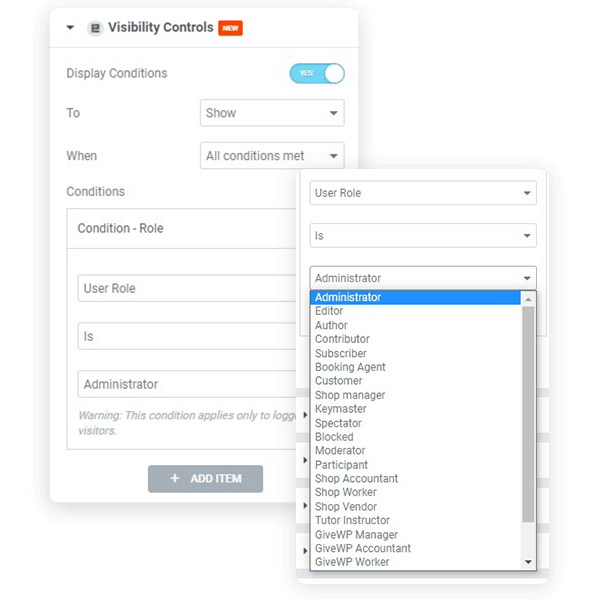
Administrator
Editor
Author
Subscriber
Visitor

Visibility Condition Day Of Week
The function of this control is to show the specific day when the user enters this page.
Saturday
Sunday
Monday
Tuesday
Wednesday
Thursday
Friday
Visibility Operating System
The function of this control is to show the device on which the user has opened the page.
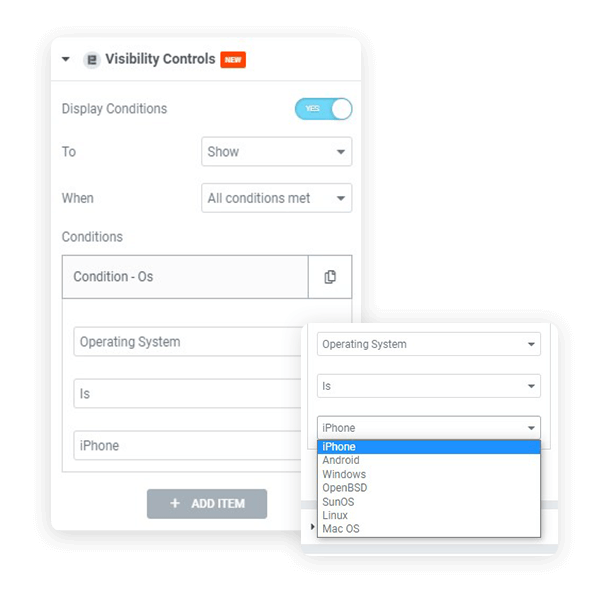
iPhone
Android
Windows
Linux
Mac
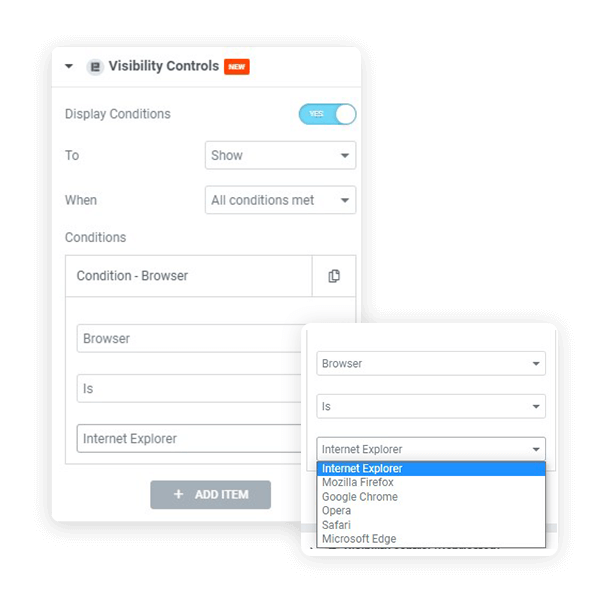
Visibility Browser Condition
The function of this control is to show the specific day when the user enters this page
Internet Explorer
Mozilla Firefox
Google Chrome
Opera
Safari
Microsoft Edge
Visibility Date Range Condition
The function of this control is to show the user the tasks of the day the page opens, and not the rest.
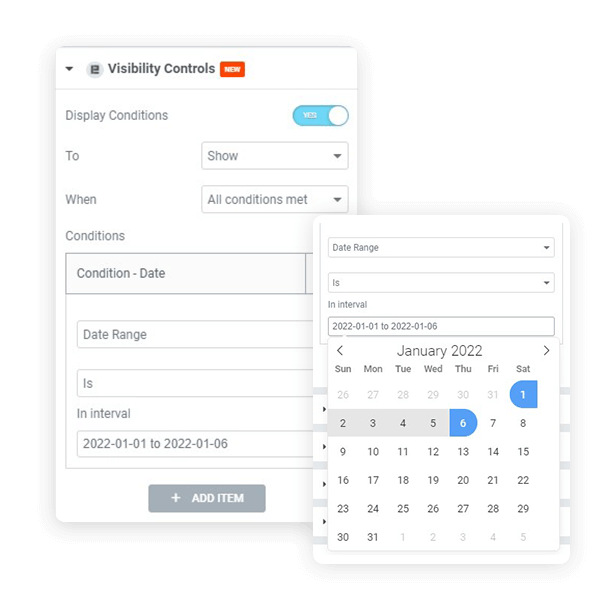
January 01-06
February 07-12
March 13-16
April 17-20
May 21-23
June 24-29
July 15-19
August 21-29
September 25-30
October 25-30
November 10-19
December 01-17
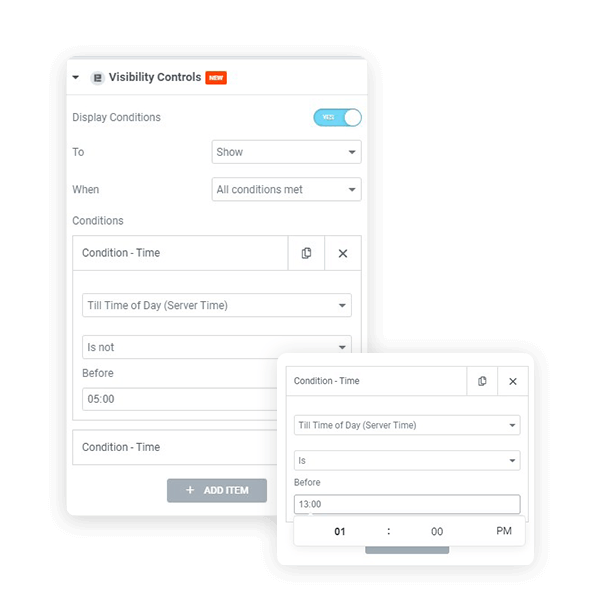
Visibility Till Time Condition
Visibility time condition is a feature that allows us to show you our offers at the right time
