Table Example
You can get default table. For that reason just insert table element then select source as your need.
then you can get responsive table example.
| Name | Age | Phone |
|---|---|---|
| Tom | 5 | 010281065 |
| Jerry | 4 | 012540515 |
| Halum | 12 | 011511441 |
CSV File Example
If you have huge data need to show in table so you can use csv format data as csv file, just insert table element
and then select source csv format so it will automatically make table from your csv file.
| First Name | Last Name | Gender | |
|---|---|---|---|
| Andrea | Larson | alarson0@sciencedaily.com | Female |
| Harold | Young | hyoung1@seattletimes.com | Male |
| Brandon | Bishop | bbishop2@xing.com | Male |
| Peter | Brooks | pbrooks3@bloomberg.com | Male |
| Lillian | Frazier | lfrazier4@usa.gov | Female |
| Willie | Bell | wbell5@addtoany.com | Male |
| Nicholas | Flores | nflores6@hugedomains.com | Male |
| Janice | Lee | jlee7@w3.org | Female |
| Cheryl | Porter | cporter8@ifeng.com | Female |
| Frank | Mills | fmills9@nydailynews.com | Male |
| Jack | James | jjamesa@t-online.de | Male |
| Donna | Matthews | dmatthewsb@umn.edu | Female |
| Jessica | Myers | jmyersc@themeforest.net | Female |
| Benjamin | Green | bgreend@toplist.cz | Male |
| Russell | Willis | rwillise@biglobe.ne.jp | Male |
| Mildred | Torres | mtorresf@wp.com | Female |
| William | Smith | wsmithg@tmall.com | Male |
| Paul | Garcia | pgarciah@census.gov | Male |
| Victor | Rice | vricei@google.co.jp | Male |
| Beverly | Moreno | bmorenoj@usnews.com | Female |
Table Hover Color Example
Just insert table element then select source Custom or CSV. then you can change
background and border color as your need.
| First Name | Last Name | Gender | |
|---|---|---|---|
| Andrea | Larson | alarson0@sciencedaily.com | Female |
| Harold | Young | hyoung1@seattletimes.com | Male |
| Brandon | Bishop | bbishop2@xing.com | Male |
| Peter | Brooks | pbrooks3@bloomberg.com | Male |
| Lillian | Frazier | lfrazier4@usa.gov | Female |
| Willie | Bell | wbell5@addtoany.com | Male |
| Nicholas | Flores | nflores6@hugedomains.com | Male |
| Janice | Lee | jlee7@w3.org | Female |
| Cheryl | Porter | cporter8@ifeng.com | Female |
| Frank | Mills | fmills9@nydailynews.com | Male |
| Jack | James | jjamesa@t-online.de | Male |
| Donna | Matthews | dmatthewsb@umn.edu | Female |
| Jessica | Myers | jmyersc@themeforest.net | Female |
| Benjamin | Green | bgreend@toplist.cz | Male |
| Russell | Willis | rwillise@biglobe.ne.jp | Male |
| Mildred | Torres | mtorresf@wp.com | Female |
| William | Smith | wsmithg@tmall.com | Male |
| Paul | Garcia | pgarciah@census.gov | Male |
| Victor | Rice | vricei@google.co.jp | Male |
| Beverly | Moreno | bmorenoj@usnews.com | Female |
Filter Example
If you have huge data need to show in table so you can use csv format data as csv file, just insert table element
and then select source csv format so it will automatically make table from your csv file.
| First Name | Last Name | Gender | |
|---|---|---|---|
| Andrea | Larson | alarson0@sciencedaily.com | Female |
| Benjamin | Green | bgreend@toplist.cz | Male |
| Beverly | Moreno | bmorenoj@usnews.com | Female |
| Brandon | Bishop | bbishop2@xing.com | Male |
| Cheryl | Porter | cporter8@ifeng.com | Female |
| Donna | Matthews | dmatthewsb@umn.edu | Female |
| Frank | Mills | fmills9@nydailynews.com | Male |
| Harold | Young | hyoung1@seattletimes.com | Male |
| Jack | James | jjamesa@t-online.de | Male |
| Janice | Lee | jlee7@w3.org | Female |
Static Data Type
|
Feature
|
Redmi 9A
|
Redmi 9C
|
Redmi Note 9
|
|---|---|---|---|
|
Java
|
|
|
|
|
Fingerprint Sensor
|
|
|
|
|
Face Unlock
|
|
|
|
|
Usb Typec
|
|
|
|
|
Fast Charging
|
|
|
|
|
Wifi
|
|
|
|
Support Type
|
Title
|
Redmi 9A
|
Redmi 9C
|
|---|---|---|
|
Hard Disk
|
Sed do eiusmod
|
Tempor incididunt ut
|
|
Monitor
|
Dolor Sit amet consec
|
-
|
|
Motherboard
|
Tempor incididunt ut
|
Tabore et dolore magna
|
|
Pendrive
|
-
|
Tempor incididunt ut
|
|
Processor
|
Ctetur adipisicing elit
|
Dolor Sit amet consec
|
|
Ram
|
Tabore et dolore magna
|
Ctetur adipisicing elit
|